of Task ‘N Go
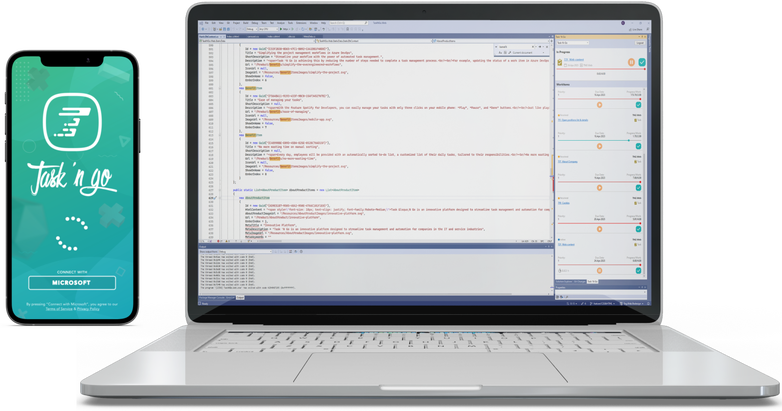

Effective task management is crucial for the success of any organization, and yet, we all know the struggle of inputting information about our daily tasks. Overlooking daily task updates can lead to negative consequences for both individuals and the company. Employees are constantly under pressure from superiors to manage their tasks, and managers struggle to keep track of their timelines, projects, and deadlines.
But this nightmare ends with Task ‘N Go. In Version 1, we offer companies ”Spotify for Developers”, a possibility to manage their daily tasks, just like playing music on their mobile phones. Users will receive daily manageable notifications with simple PLAY, PAUSE, and DONE buttons.
By automatically filling in information when the user clicks on one of the Play, Pause and Done options, managers will be informed and aware in real-time about the workflow of the tasks.
By doing this, we aim to reduce the time required to manage day-to-day tasks, make this process more acceptable and interesting to the employees themselves, and enable managers to be aware of their projects at the right time. Spotify for Developers is most beneficial to individuals occupying key roles withing a project, such as the developers, designers, copywriters, etc.
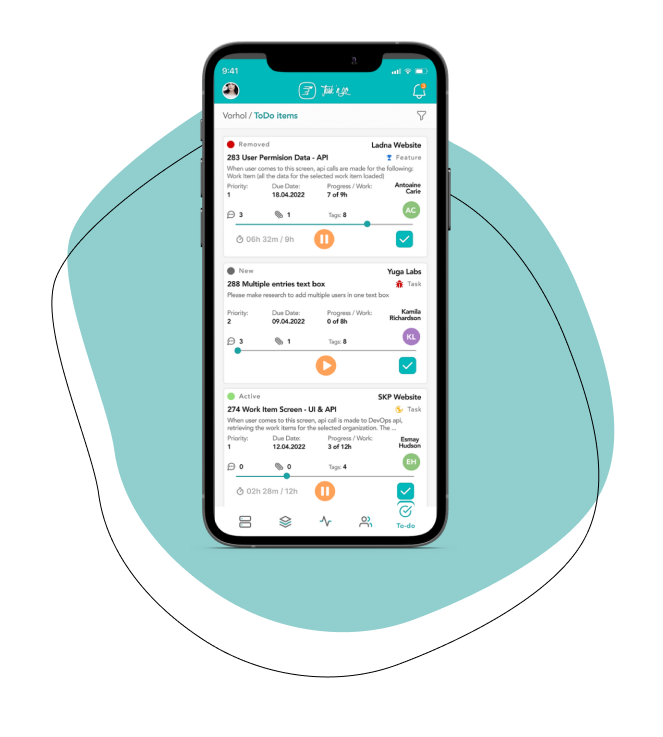
Task management can be a daunting task, especially when working on multiple projects at once. It is common for individuals to feel overwhelmed with the number of tasks that require their attention, leading to confusion and chaos. As a result, it is crucial to have a reliable and effective task management system in place.
Instead of wandering around various projects and organizations, searching for and identifying the one task that requires immediate attention, Task 'N Go provides an Automatically Sorted To-Do List, that compiles a list of all active work items that you are assigned to.
Task ‘N Go has an intuitive interface that allows you to view the list at any time, and arranges it based on priority, ensuring that you know which task to tackle next.
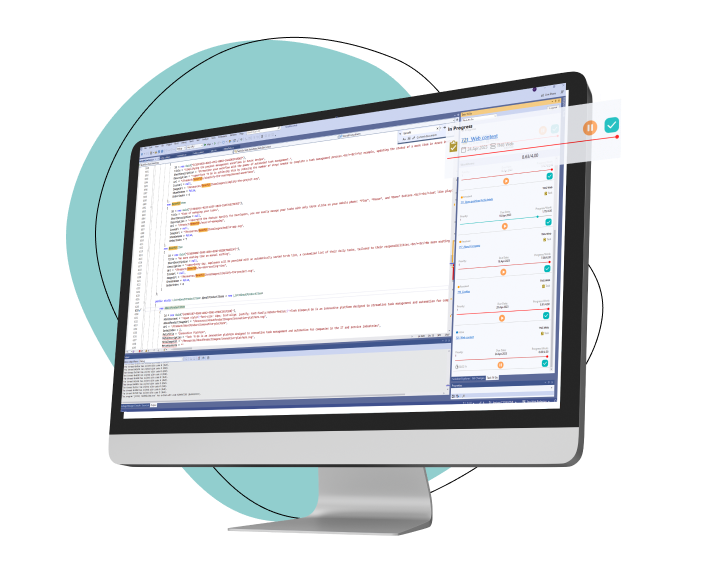
With the extension, Task ‘N Go is simplifying the task management process for developers by seamlessly integrating with their environment, daily workflow, offering a more convenient solution.
Instead of having to navigate through a mobile or web application for task tracking, our extensions allow them to manage their tasks directly within their studio environment.
Our initial extension, currently available on Visual Studio Marketplace, facilitates seamless collaboration across multiple teams and projects. It allows developers to effortlessly manage and track their progress right from their workplace.
By eliminating the need for additional steps, we prioritize developers’ time, allowing them to focus on what matters most - building high-quality applications. This user-centric approach boosts their productivity and enhances their overall development experience.
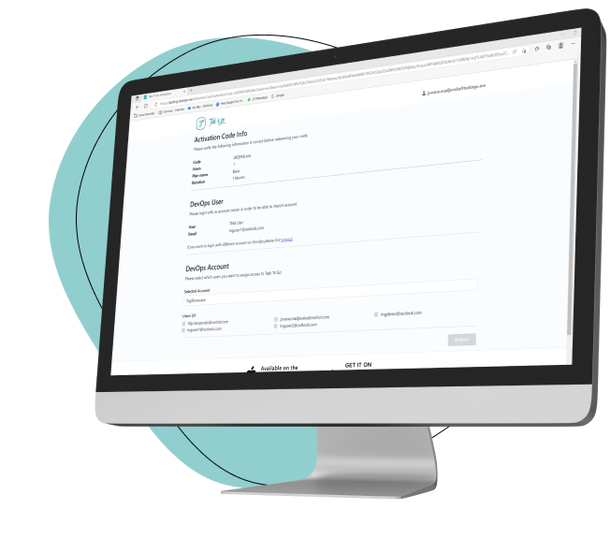
An advantage of using Task 'N Go is our one-minute integration with Microsoft Azure DevOps. After logging in with your Microsoft account, your data from Microsoft Azure DevOps will be automatically synchronized and ready for managing in Task ‘N Go, within one minute.
With Task 'N Go, you can rest assured that your project data is secure and up-to-date. Task ‘N Go does not store your data anywhere, and its robust security protocols protect your data from unauthorized access and ensure that it is always backed up and available to you.
Task 'N Go offers a seamless, and secure way to integrate your data from Microsoft Azure DevOps with your mobile device or development studio extension. With our one-click integration, data synchronization, and user-friendly interface, managing your project data has never been easier.

Second-level management in companies aims to always be up-to-date with all developments within their projects. However, this is not always possible, because employees may struggle to provide timely data entry and estimates for their tasks.
Within the Pro package of Task ‘N Go, our users can expect Real-time Metrics and Analytics based on the previous work of the company.
By having access to a real-time dashboard that displays resource and project allocation, Second-level management (Project Managers Product Owners, etc.) get an overview of the status of specific resources or projects. This will enable them to promptly take necessary actions such as conducting further analysis or implementing required changes, all in a timely manner.
Second-level management also has the option to set custom notifications that will alert them for certain critical activities, such as for example when a resource is delayed more than a certain pre-determined time or when a project experiences a delay of more than 24 hours. It should be noted that these notifications are not enabled by default.
This allows both Second-level and C-level management real-time monitoring and effective resource allocation.

Many companies often face the challenge of setting realistic estimations of the time required to complete a project. You may have heard or been in a situation where, for example, there is an estimate for a project of 100 hours, but in the end, the completed time turns out to be 180 hours.
Miscalculation of time can come with negative consequences such as missed deadlines, bad relationships with clients, delays in follow-up projects, and the company losing resources.
Taking into account various data, such as previous estimations given by the user for their tasks, and information about the time required for task completion and how long would it take the team (with dependencies between tasks) to complete the project, our algorithm comes up with realistic predictions about when the project would be completed.
However, if users do not input estimations for their tasks, we will have nothing to compare, and our algorithm will not generate an estimation.
By setting more realistic estimations, the organization increases the likelihood of meeting project deadlines and satisfying the expectations of their clients, leading to enhanced client retention.
to make the management even more efficient
